Massage me for Exhibition
Previous setup scenarios








What we would like you to provide
- TV monitor or projector with composite input
- Cushions, carpet or otherwise comfortable setup for lying and sitting on the floor
- Screen with DVD player or computer to play instruction/documentation video on
(- Possibly speakers if using a projector, though sound can be neglected if it doesn’t fit the exhibition environment)
What is inside the Massage me exhibition package
- PS1 console
- 1 x PS1 power cable
- 1 x PS1 composite video, audio cable
- 1 x Tekken game
- 2 x Massage me jackets
- 2 x laminated sheets of button layout diagram
- 1 x Original PS1 controller (Please only use this for testing, during the exhibition the game controller should be removed from the exhibition)
1) Connecting hardware
Plug in the power cable of TV/projector and PlayStation One console. Attach the composite cable from the PlayStation One console to the TV video and audio in. If connecting to a projector attach video in to projector and audio to speakers, if desired.




Attach both of the Massage me jackets to the slots 1 and 2 in the PlayStation One console.


Now place the Tekken game disk in the PlayStation One console and turn on the console or press “Reset” if it is already on.


2) Navigating Tekken 2 menu
At best find someone to wear one of the Massage me jackets, otherwise lay both of them out on the floor in front of you, making sure that the buttons are flat and not bent by a wrinkle.
Also make sure that the jacket is not worn inside-out. This would cause the "Left" and "Right" buttons to be switched. Orange lining should be on the inside and the plug on the outside. The jacket should be closed tightly at the front using the Velcro fastenings.


Take a good look at the button layout diagram and locate the “Start” button.


You can skip the game’s intro by pressing the “Start” button at any time.


You will come to the menu where you can use the “Up” and “Down” buttons (see button layout) to select the mode you wish to play in. For exhibition purposes the best mode to play is “Arcade Mode”. Press the “X” button to select mode.


In the PLAYER SELECT menu the first player is now able to select his character by using the “Right” and “Left” buttons to scroll through the selection of characters. To select a character press “X”. The second player must press his "Start" button at any time to join the game and select his character. If no second player has joined the game then the computer will take over the role of the component.




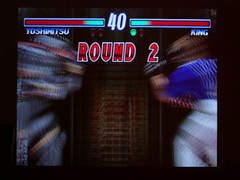

If a player looses three rounds, the computer automatically replaces them. A player can re-join the game at any time by pressing their “Start” button.


3) Playing Tekken with Massage me
Tekken is the optimal massage game because it requires a lot of buttons to be pressed simultaneously and in combinations. The button layout diagram is really only intended for help navigating the menu. The best way to play the game is to forget about button layout and to focus more on giving a good massage, and figuring out which massage moves trigger cool combinations. Cool combinations that will make your character do awesome moves. Like a double twirl and back flip.
Massage me is fun to play for both beginners and experts. Most often good masseurs will win against expert gamers.


X) Trouble shooting
Often times it is simply best to restart the game by pressing the “Restart” button on the console and to be sure to select “Arcade Mode” from the first menu.
If game-play seems random or buttons are not responding:
- Make sure the player is part of the game by pressing the “Start” button. It might be that the computer has taken over.
- Make sure that the jacket fits the wearer well, that the collar is not being bent back causing the “Start” button to be triggered constantly.
- Check if the jacket is not worn inside-out. This would cause "Left" and "Right" buttons to be switched. Orange lining should be inside and plug on the outside.
- If all else fails, restart the game by pressing the “Restart” button on the console.
If Individual or all buttons are not working:
- Make sure the jacket is worn correctly, no wrinkles.
- Restart the game.
- Through game play it can happen that the insides of the jacket get damaged. Unfortunately this can cause buttons to become disconnected and stop working. Often times this doesn’t restrict game play too much, as all buttons appear more than once. If too many buttons stop working, or in the worst case the whole jacket breaks, then it is best to remove it from the exhibition, to avoid user frustration. The exhibition can still run with only one jacket. Visitors will play against the computer.
